DevSecOps: Everything you need to know

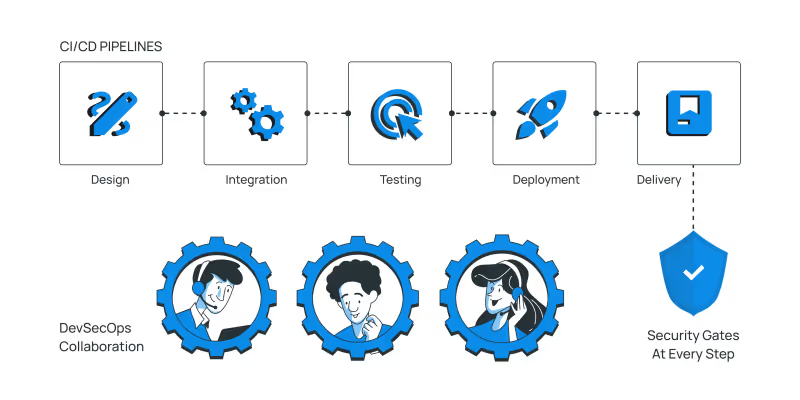
Key Features and Services in DevSecOps
Threat Modeling
Threat modeling involves viewing the application from the perspective of a potential attacker to identify and address vulnerabilities early in the development process. For example, Before launching a new banking app, developers create scenarios where an attacker tries to bypass security measures to steal customer data. Identifying these threats helps in building robust security features.

What are the top open-source Threat modeling tools?
The top open-source threat modeling tools include:
OWASP Threat Dragon: A free, open-source threat modeling application that is powerful and easy to use. It can be used for categorizing threats using STRIDE, LINDDUN CIA, DIE, and PLOT4ai. It runs as both a web application and a desktop application.

Microsoft Threat Modeling Tool: An open-source tool that helps identify threats during the design phase of software projects. It supports the STRIDE methodology and provides a guided process with a visual interface.

Threagile: An open-source toolkit for agile threat modeling. It offers an agile approach to threat modeling and automates threat identification and mitigation suggestions.

PyTM: An open-source project providing a library for threat modeling with code. It generates threat modeling reports automatically based on system descriptions using OO syntax.

MAL: An open-source project that supports the creation of cyber threat modeling systems and attack simulations.
These tools offer a range of features and methodologies to support threat modeling and enhance software security during development.
IDE Security Plugins
Integrated Development Environment (IDE) security plugins and pre-commit hooks enable lightweight static analysis checks within the development environment. For example, A plugin in Visual Studio Code might scan the code for vulnerabilities before it’s even committed to the repository, catching issues early in the development process.
What are the top open-source IDE Security plugins?
The top open-source IDE security plugins include:
Snyk Security Scanner: Provides real-time vulnerability scanning of code, open source libraries, containers, and cloud infrastructure, offering actionable fix advice in-line with code.

Grype: The Grype extension makes it easy to know when your project is using dependencies that have known security vulnerabilities.
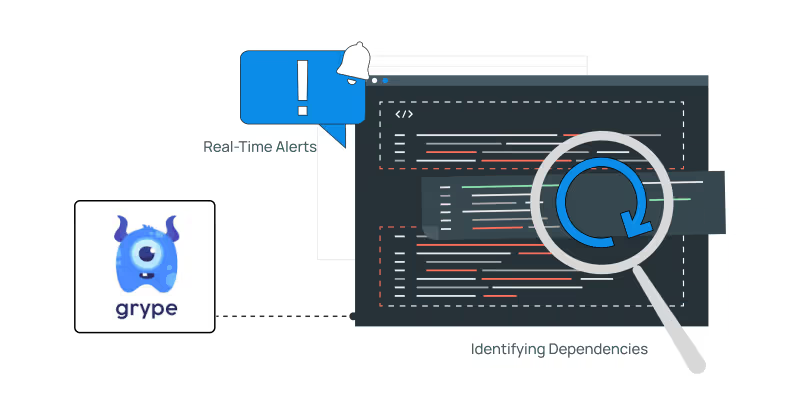
Trivy Vulnerability Scanner: Helps find vulnerabilities in software projects without leaving the comfort of your VS Code window.

OWASP Dependency Track: A continuous component analysis platform for identifying and managing open-source dependencies.

These plugins integrate security checks directly into the development environment, enabling early detection and remediation of vulnerabilities.
Application Security Tools (AST)
Application Security Tools (AST) are specialized software tools designed to identify, mitigate, and manage application vulnerabilities throughout their development lifecycle. AST encompasses a wide range of technologies and methodologies, each tailored to address different aspects of application security. These tools help ensure that applications are secure from the earliest stages of development through deployment and beyond.

- Open Source Analysis (OSA)
- Evaluates the use of open-source components within an application to ensure they are secure. For example, tools like Snyk Security Scanner, Black Duck can identify vulnerabilities in open-source libraries used in a project.
- Software Composition Analysis (SCA)
- Analyzes software to identify open-source components and their associated risks. For example, SCA tools can alert you if a known vulnerability exists in a library your application relies on. Grype offers SCA.
- Static Application Security Testing (SAST)
- Examines source code to find security vulnerabilities without executing the code. For example, tools like SonarQube can detect issues like SQL injection or cross-site scripting (XSS) in your codebase. OWASP ZAP is one the most prominent open-source SAST tool.
- Dynamic Application Security Testing (DAST)
- Tests the application in its running state to identify vulnerabilities. For example, OWASP ZAP can scan your live application for security flaws. Ethiack, Secureblink and others offer this as a service on Ofofo.
- Interactive Application Security Testing (IAST)
- Combines aspects of SAST and DAST by analyzing running applications and their code simultaneously. For example, Contrast Security provides insights by monitoring the application during runtime.
- Behavioral Application Security Testing (BAST)
- Observes the behaviour of an application to detect security issues. For example, monitoring user behaviour to detect anomalies that might indicate a security breach.
- Runtime Application Self-Protection (RASP)
- Integrates security directly into the runtime environment to detect and prevent real-time attacks. For example, a RASP tool can block SQL injection attempts by analyzing database queries in real-time.
- API Security Testing (API ST)
- Ensures APIs are secure by testing for vulnerabilities. For example, Tools like Postman can test the security of API endpoints.
- Bytecode and Container Analysis (BCA)
- Analyzes bytecode and container images for vulnerabilities. For example, Scanning Docker images for known vulnerabilities before deployment.
- Application Security Orchestration and Correlation (ASOC)
- Coordinates various security tools and integrates their findings for comprehensive vulnerability management.
Acunetix, Checkmarx IAST, Contrast Assess, Ethiack, Secureblink, OWASP ZAP, Grype, Snyk Security Scanner, Black Duck offer AST capabilities.
Cloud Configuration Validation
Ensures cloud infrastructure is securely configured. For example, tools like Cloud Conformity check AWS configurations against best practices. Cloud Configuration Validation in DevSecOps
Cloud Configuration Validation in DevSecOps refers to the process of ensuring that cloud infrastructure and services are configured according to best practices, security policies, and compliance requirements. This validation helps in identifying misconfigurations, vulnerabilities, and non-compliance issues early in the development lifecycle, thereby reducing the risk of security breaches and ensuring the integrity of the cloud environment.

Key Aspects of Cloud Configuration Validation
- Automated Scanning: Automatically scanning cloud configurations for security and compliance issues.
- Policy Enforcement: Enforcing security policies and best practices through predefined rules.
- Continuous Monitoring: Continuously monitoring cloud environments to detect any deviations from the desired configuration.
- Remediation Guidance: Providing actionable recommendations to fix identified issues.
- Compliance Checking: Ensuring configurations comply with industry standards and regulations.

Tools for Cloud Configuration Validation
Open Source Tools
Cloud Custodian: Cloud Custodian is an open-source tool for managing cloud security, cost, and governance. It allows users to define policies to manage their cloud resources and ensure they meet security and compliance requirements.

Terraform Validator: Terraform Validator is a tool for validating compliance with Google’s Cloud Foundation Toolkit policies. It helps ensure that Terraform configurations comply with security and best practice guidelines.

Open Policy Agent (OPA): OPA is an open-source, general-purpose policy engine that enables unified policy enforcement across the stack. It can be used to enforce policies on cloud configurations, Kubernetes, and other environments.

Checkov: Checkov is an open-source tool by Bridgecrew that scans Terraform, CloudFormation, Kubernetes, and ARM templates to detect security and compliance misconfigurations.

Dependency Management
Dependency management in DevSecOps involves the processes and practices used to handle the dependencies of a software project, including third-party libraries, frameworks, and tools. Effective dependency management ensures that all dependencies are up-to-date, secure, and compatible with the project. It is crucial for maintaining the stability, security, and performance of software applications.

Key Aspects of Dependency Management
- Version Control: Keeping track of different versions of dependencies and ensuring that the correct versions are used.
- Security: Monitoring dependencies for known vulnerabilities and applying patches or updates promptly.
- Compatibility: Ensuring that dependencies are compatible with each other and with the project’s codebase.
- Licensing: Managing licenses of third-party dependencies to ensure compliance with legal requirements.
- Automation: Using tools to automate the process of dependency management, including updates, vulnerability scanning, and reporting.

Tools for Dependency Management
Open Source Tools
Maven is a build automation tool used primarily for Java projects. It manages project dependencies, builds the project, and provides various plugins for additional functionalities.

Gradle is a build automation tool that supports multiple languages. It uses a domain-specific language based on Groovy and Kotlin to manage dependencies and automate the build process.

npm is the default package manager for the JavaScript runtime environment Node.js. It manages project dependencies, including libraries and frameworks, and provides a vast repository of reusable code packages.

pip (Python Package Installer)
pip is the package installer for Python. It allows you to install and manage additional libraries and dependencies that are not part of the Python standard library.

Bundler is a dependency manager for Ruby projects. It manages the versions of the gems used in a project, ensuring that the correct versions are installed.

Snyk is an open-source tool that helps developers find and fix vulnerabilities in their dependencies. It integrates with various package managers and CI/CD pipelines to provide continuous security monitoring.

Infrastructure Security Scanning
Infrastructure security scanning involves the continuous assessment of an organization’s IT infrastructure to identify and mitigate security vulnerabilities. This process ensures that servers, networks, cloud environments, and other components are secure and compliant with industry standards and best practices.

Key Aspects of Infrastructure Security Scanning
- Vulnerability Assessment: Identifying security weaknesses in the infrastructure.
- Compliance Checking: Ensuring that the infrastructure complies with regulatory requirements and security policies.
- Continuous Monitoring: Regularly scanning the infrastructure to detect new vulnerabilities and changes.
- Automated Remediation: Providing actionable recommendations and sometimes automatically fixing identified issues.
- Reporting and Alerts: Generating reports and alerts to inform stakeholders about the security posture of the infrastructure.

Tools for Infrastructure Security Scanning
Open Source Tools
- Terraform Compliance: Terraform Compliance is a lightweight, security and compliance-focused tool for Terraform. It ensures that infrastructure as code (IaC) adheres to security policies and best practices.

- OpenVAS: OpenVAS is a full-featured vulnerability scanner that can detect security issues in IT infrastructures. It provides comprehensive reports and supports automated scanning.

- Nmap: Nmap (Network Mapper) is a widely used open-source tool for network discovery and security auditing. It can detect hosts, services, operating systems, and vulnerabilities.

- Nikto: Nikto is an open-source web server scanner that detects various vulnerabilities and misconfigurations in web servers. It includes checks for over 6,700 potentially dangerous files and programs.

- Lynis: Lynis is an open-source security auditing tool for Unix-based systems. It performs an in-depth security scan and provides suggestions for system hardening.

Container Image Scanning
Scans container images for vulnerabilities before deployment. For example, tools like Clair scan Docker images to identify and fix vulnerabilities. Other tools include Trivy and Anchore Engine.

Keys and Secrets Management
Manages sensitive information like API keys and passwords securely. For example, HashiCorp Vault securely stores and manages access to secrets. Other tools include Sealed Secrets and Confidant.

Vulnerability Management
Identifies, assesses, and mitigates vulnerabilities in the software. For example, OpenVAS scans for known vulnerabilities and helps prioritize fixes. Other tools include OWASP Dependency-Check and Anchore Engine.

Network Security Scanning
Scans the network for security weaknesses. For example, tools like Nmap identify open ports and potential vulnerabilities in the network. Other tools include Zmap and Snort.

Threat Intelligence
Provides insights into potential security threats based on data and analysis. For example, platforms like MISP offer real-time threat intelligence to anticipate and mitigate attacks. Other tools include Open Threat Exchange (OTX) and Yeti.

Security Information and Event Management (SIEM)
Collects and analyzes security events in real-time. For example, ELK Stack (Elasticsearch, Logstash, Kibana) monitors and analyzes security events to detect potential threats. Other tools include Graylog and Wazuh.

CI/CD Orchestrator
Manages and automates the CI/CD pipeline. For example, Jenkins orchestrates the CI/CD pipeline, ensuring each stage is executed securely. Other tools include GitLab CI/CD and Spinnaker.

Alerting
Notifies relevant stakeholders about security incidents and vulnerabilities. For example, Prometheus Alertmanager sends alerts when security issues are detected in the system. Other tools include Nagios and Zabbix.

Dashboards
Provides a visual representation of security metrics and insights. For example, Kibana visualizes security data, making it easier to identify trends and anomalies. Other tools include Grafana and Prometheus.

Working Models
Working models are proven, publicly available models that hands-on engineers can you. The following are most commonly used



Deliverables to Expect When Buying DevSecOps
Pipeline Implementation
Comprehensive setup of the DevSecOps pipeline: A vendor should set up a CI/CD pipeline that includes automated security testing at every stage. This includes integration with tools for secure pipelines, container image scanning, keys and secrets management, and vulnerability management.

Pipeline Test Results
Detailed reports on the testing of the DevSecOps pipeline: Vendors should provide detailed reports showing the detection and mitigation of vulnerabilities during the build process. This includes results from network security scanning, threat intelligence integration, and SIEM tools.

Pipeline Training
Training sessions for developers and security engineers: Vendors should offer training sessions and materials, such as workshops and guides, to help teams effectively use and maintain the DevSecOps pipeline and its tools. This includes understanding CI/CD orchestrators, alerting mechanisms, and security dashboards.

Documentation
Comprehensive documentation: Vendors should provide thorough documentation covering the installation, configuration, and troubleshooting of DevSecOps tools. This includes manuals and guides for secure pipelines, container image scanning, keys and secrets management, vulnerability management, network security scanning, threat intelligence, SIEM, CI/CD orchestrators, alerting, and dashboards.

Selecting the right vendor is crucial for the successful implementation of DevSecOps in your organization. Here are some critical factors to consider:
- Comprehensive Security Integration
- Ensure the vendor provides tools that seamlessly integrate with your existing CI/CD pipeline. Look for features like automated code analysis, vulnerability scanning, and security testing.
- Scalability and Flexibility
- Your chosen vendor should offer scalable solutions that grow with your business. Flexibility in tool customization and deployment options is also essential.
- Proven Track Record
- Evaluate the vendor’s experience and expertise in the DevSecOps domain. Check for case studies, client testimonials, and industry recognition.
- Strong Support and Training
- Robust customer support and comprehensive training resources are vital. Ensure the vendor offers adequate support to help your team navigate the DevSecOps transition smoothly.
- Compliance and Certifications
- Verify that the vendor’s solutions comply with industry standards and regulations. Certifications such as ISO 27001, SOC 2, and GDPR are indicators of a vendor’s commitment to security.
By understanding and implementing these deliverables and features, organizations can ensure that security is an integral part of their software development lifecycle. This leads to more secure and resilient software products. When choosing a DevSecOps vendor, look for comprehensive solutions that cover all these aspects to build a robust security framework.









